
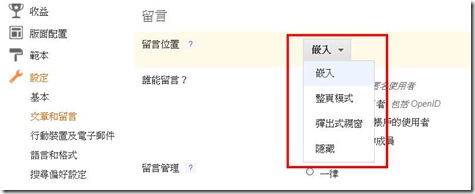
There are four type of configurations for visitor to leave a messgae, showing above.
- Embed message box on the end of your article
- Show a text (leave a message) to allow visitor to click on, and lead to whole page for message only.
- Show a text (leave a message) to allow visitor to click on, and open another window to show all message and message box.
- You select to hide message box.
The article is very useful.
回覆刪除