Sign up your account in Google Analysics, get your Account name and Blogger website address ready, see the following.
Enter Account name and Blogger website
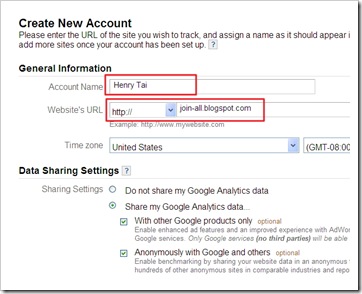
You will receive a tranking ID, record it for late usage.

Put the tracking ID to Settings-Other “Google Analysics” as following

Do not forget to Save it.
沒有留言:
張貼留言
Please leave a message here