Apply a account first before you can use their service
Create a project for your Blogger or website, under the Project webpage you should be able see the following.
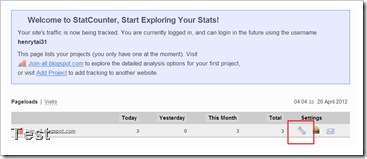
Click on tool icon as show above.
Click on Reinstall code, you should be able see the code as following

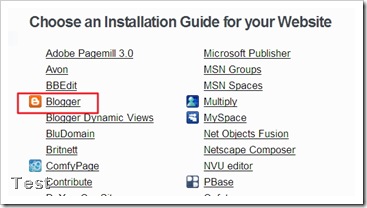
Click on the Blogger as above, you should be able to see the following.
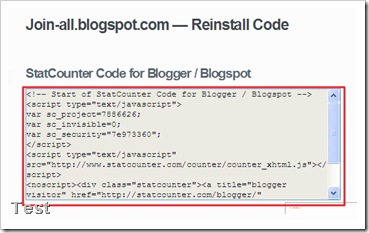
Copy all the code, then go back to Blogger Layout to add a Gadget (HLML/JavaScript)

Copy all the code into the content area and save it

沒有留言:
張貼留言
Please leave a message here